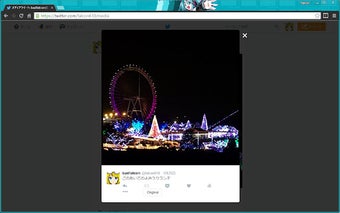ImageDrawer: Add-on for Writing on Web Images
ImageDrawer is a Chrome extension that allows users to write on images found on the web. With this extension, users can add annotations, drawings, or any other form of text or art directly onto images. This can be particularly useful for solving online puzzles or adding visual explanations to images.
The extension adds an "ImageDrawerOptions" option to the right-click menu, allowing users to convert an image to a canvas and start writing on it. Users can also save the modified images for future reference.
However, it is worth noting that there may be some issues with image positioning or the need to flip images. In such cases, users can right-click on the image, open it in a new tab, and make adjustments from there.
Please note that the developer, badfalcon, does not take any responsibility for any troubles, losses, or damages that may occur while using this extension.